Exporting or Syncing Individual Components
We have added a new feature that allows you to export or sync just individual components you have created – this allows you to use Locofy in a more modular workflow. With this, instead of having to export your entire project, or all the components, you can choose to export or sync only specific components or even just one single component.
- Select a component in Locofy by clicking on the respective element in the live preview. There are now 2 additional options in the export and sync menu.
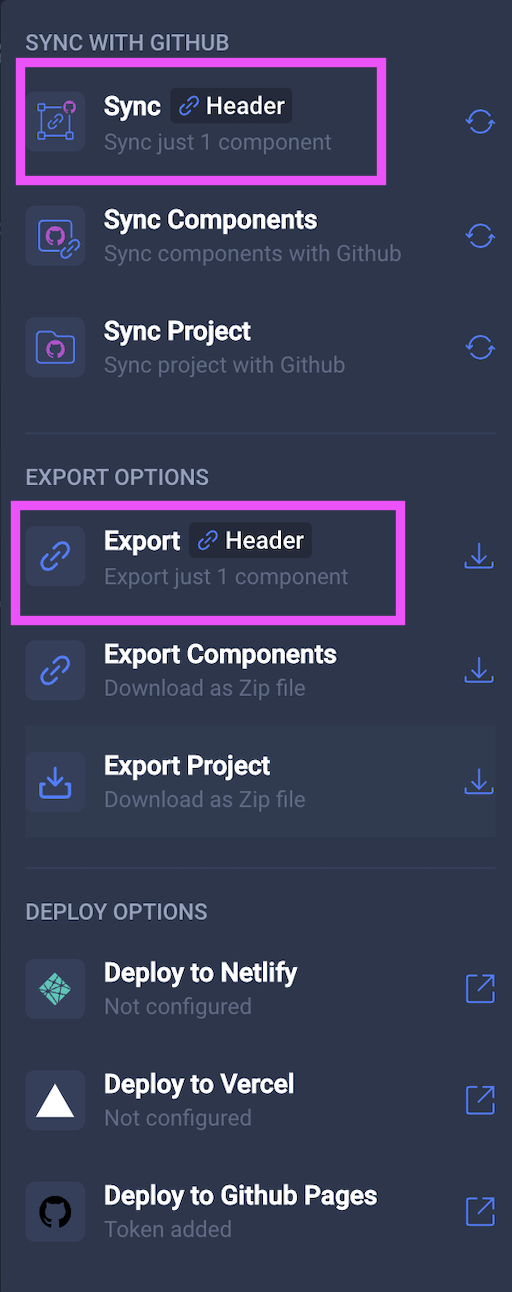
Exporting only an individual component
- Click on the "Export <Component Name>". You now get a list of all the components you have setup in the Locofy Builder.
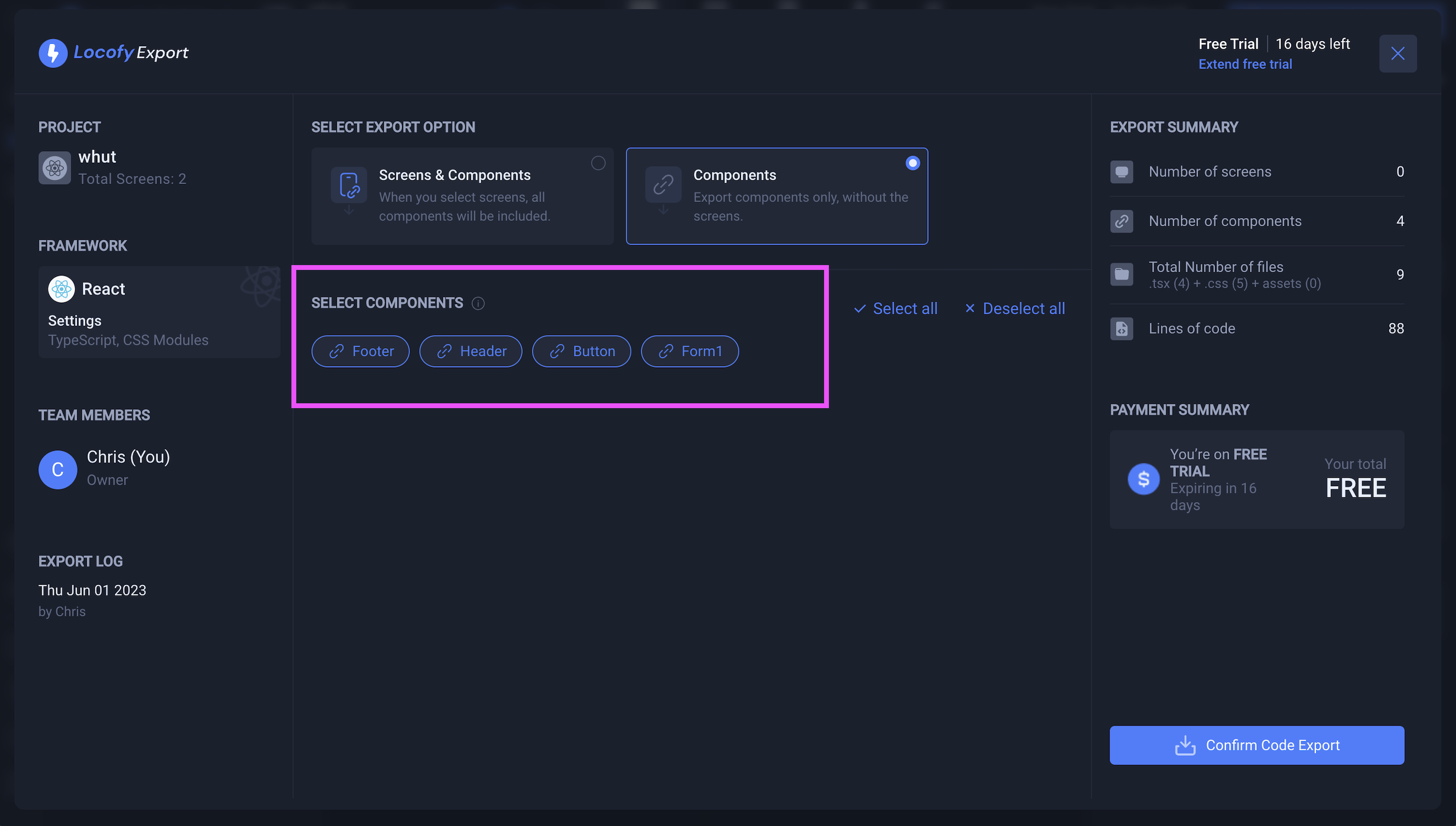
- Select only those components that you want to download your code for and click "Confirm Code Export".
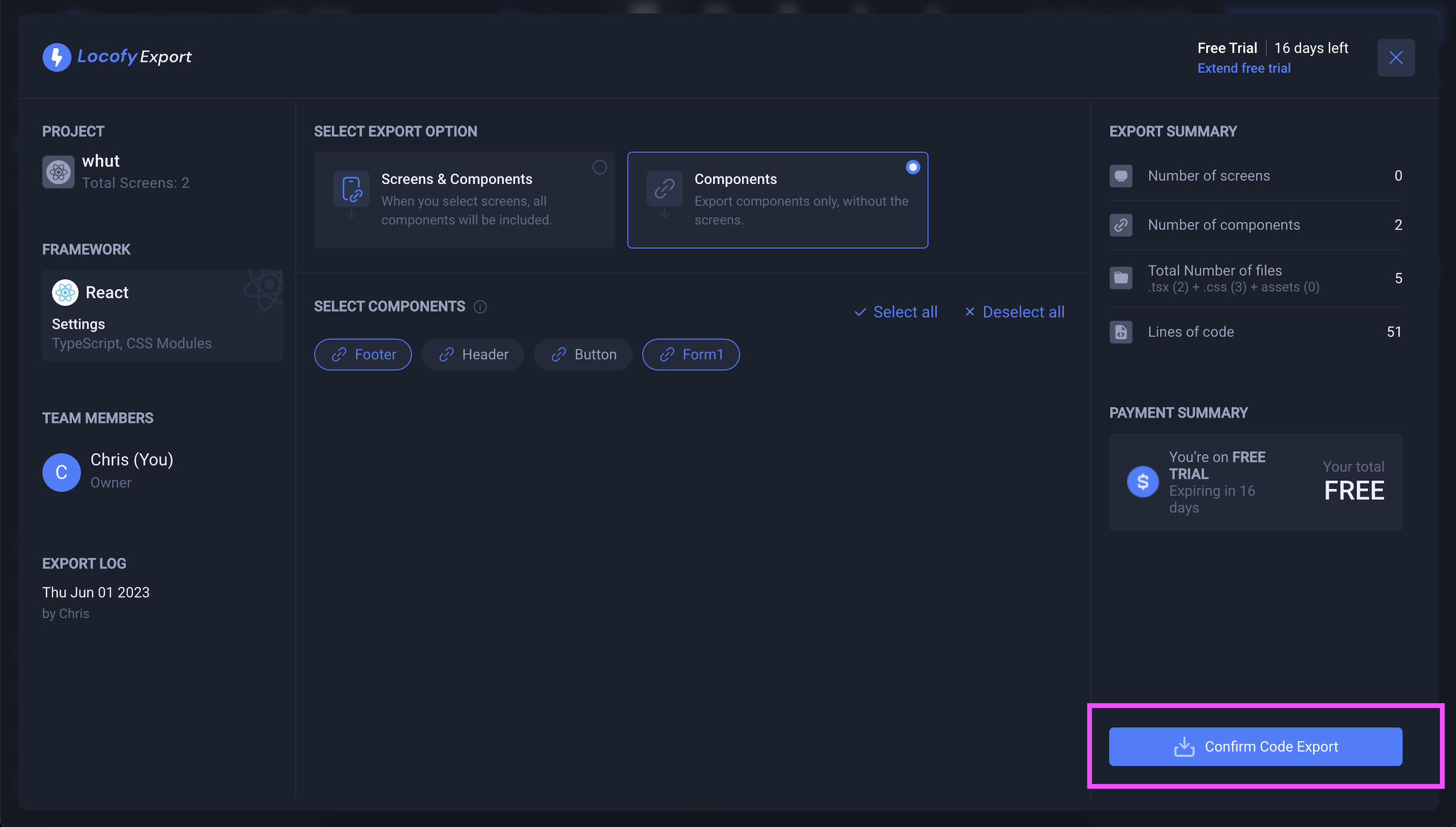
Syncing only an individual component to GitHub
- Alternatively, click on "Sync <Component Name>". You can select only the components that you would like to sync to GitHub.
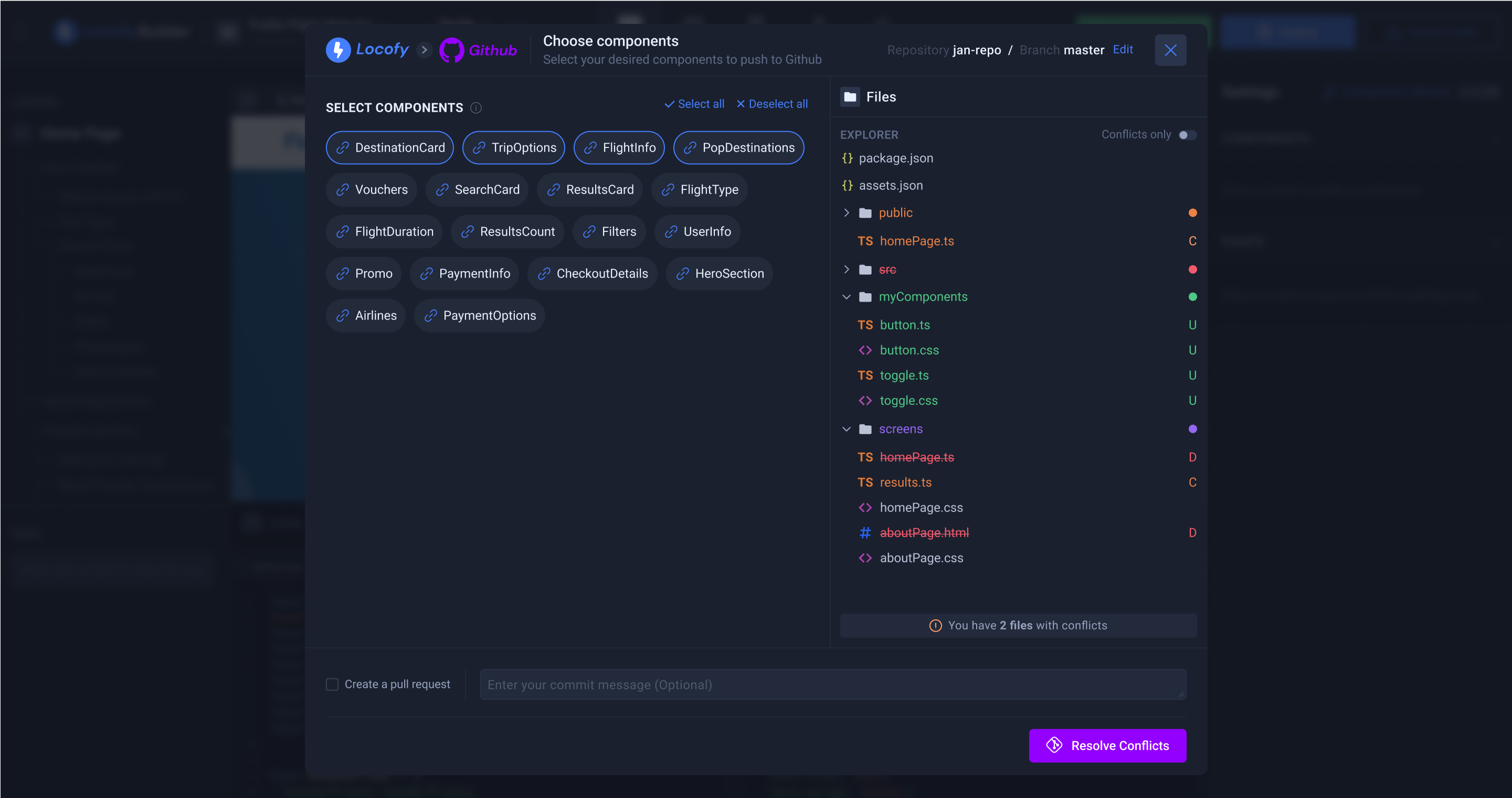
- You will get a live preview of the file structure that will be synced in the window on the right. Click on "Resolve Conflicts" or "Push To Github" to sync only the respective components.