Creating a Locofy account
Learn how to create an account and start converting designs to code
Running Locofy plugin on your design
-
Go to the Locofy.ai homepage: https://www.locofy.ai (opens in a new tab)
-
Click on the blue “Try now” button
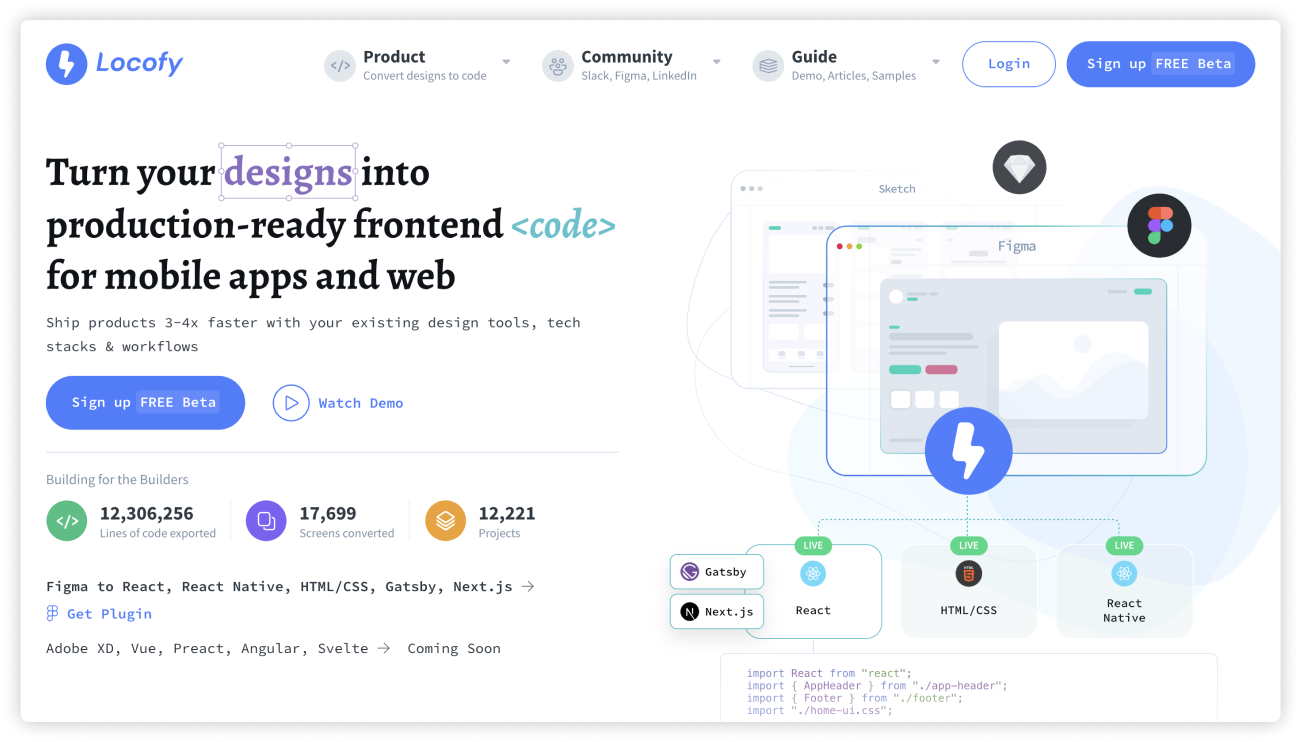
- Connect to your social accounts (Google, Facebook, Github) or create an account manually
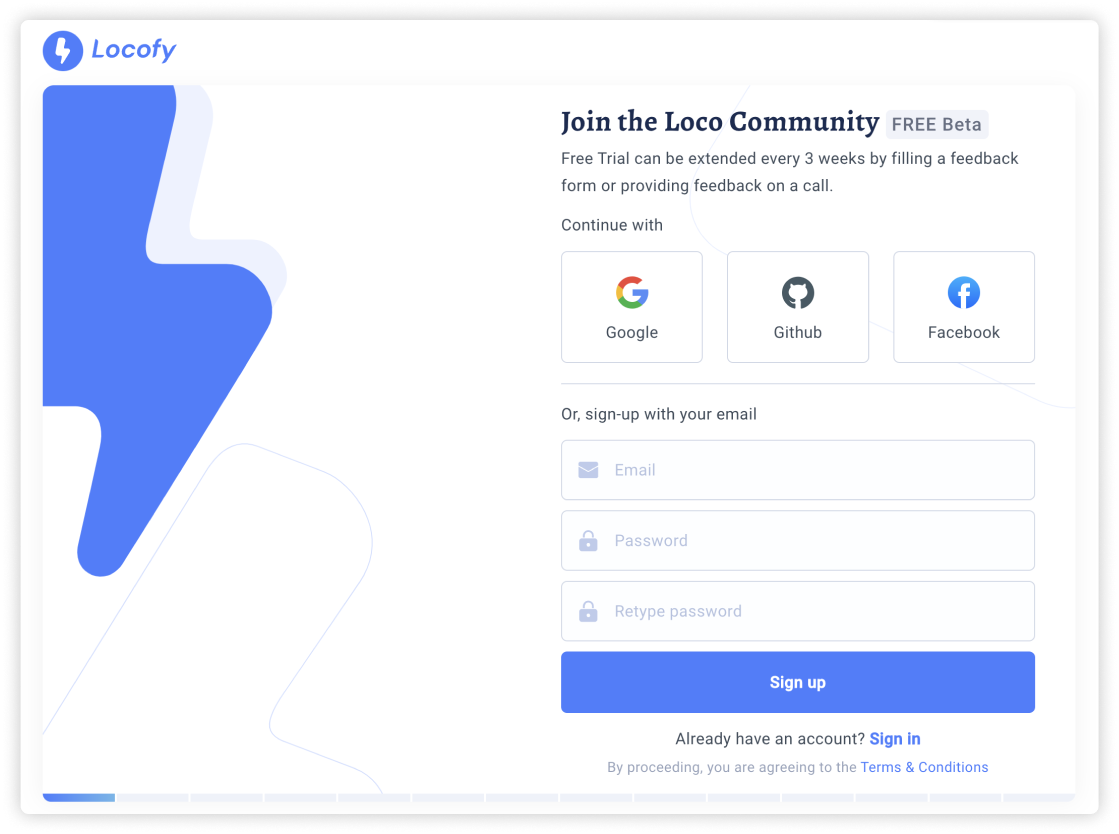
- To secure your account, check your email for a 6-digit verification code
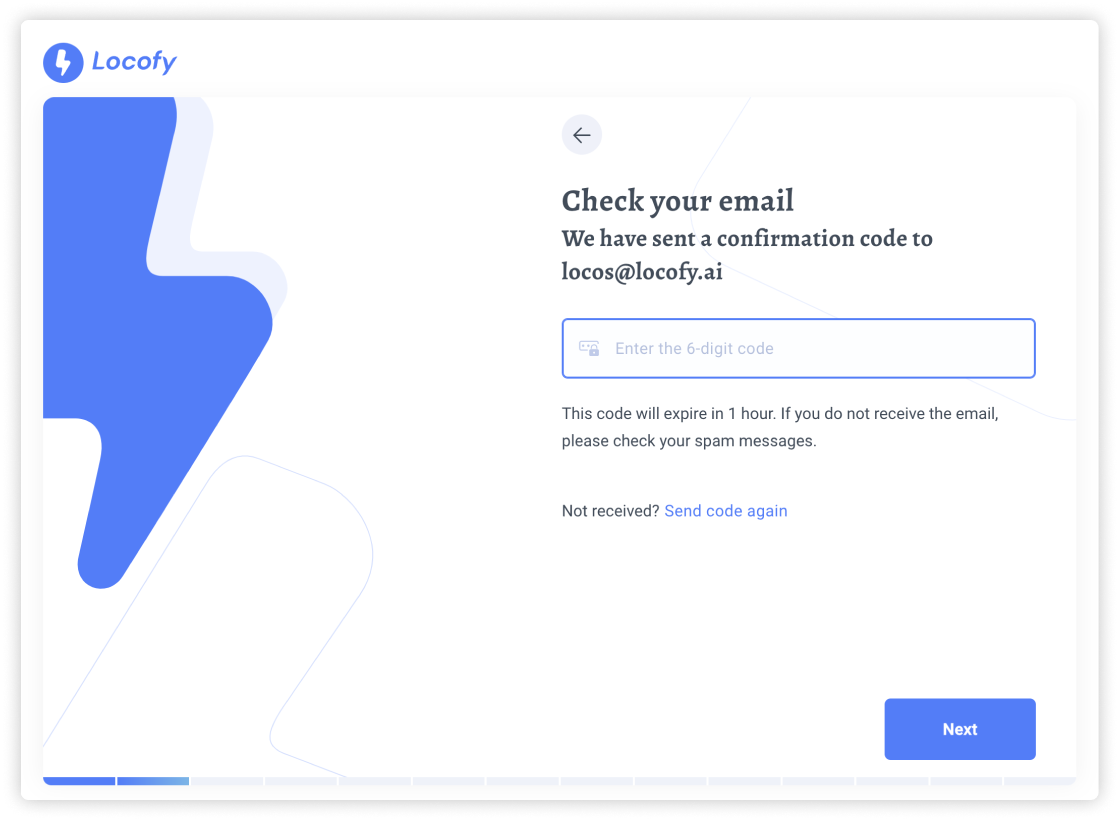
- Set up your profile by adding some information such as name, function, role.
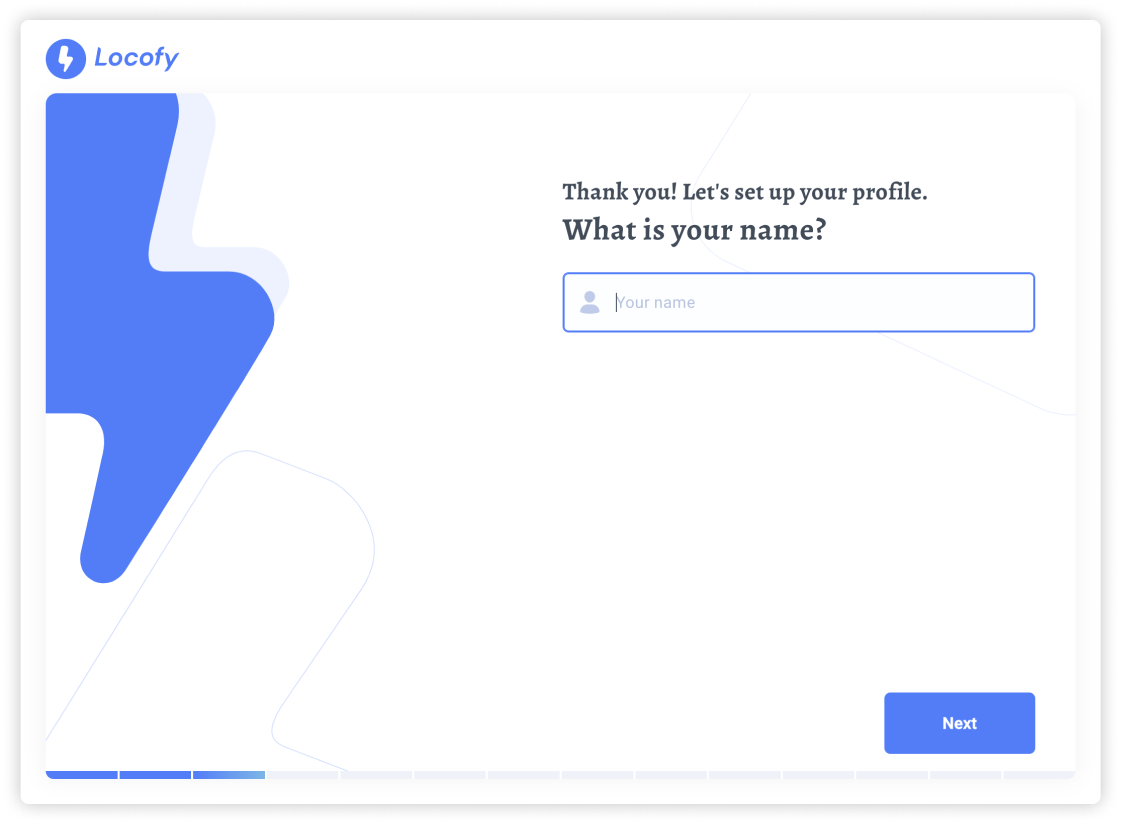
- Upon completion, you’ll be taken to this success page
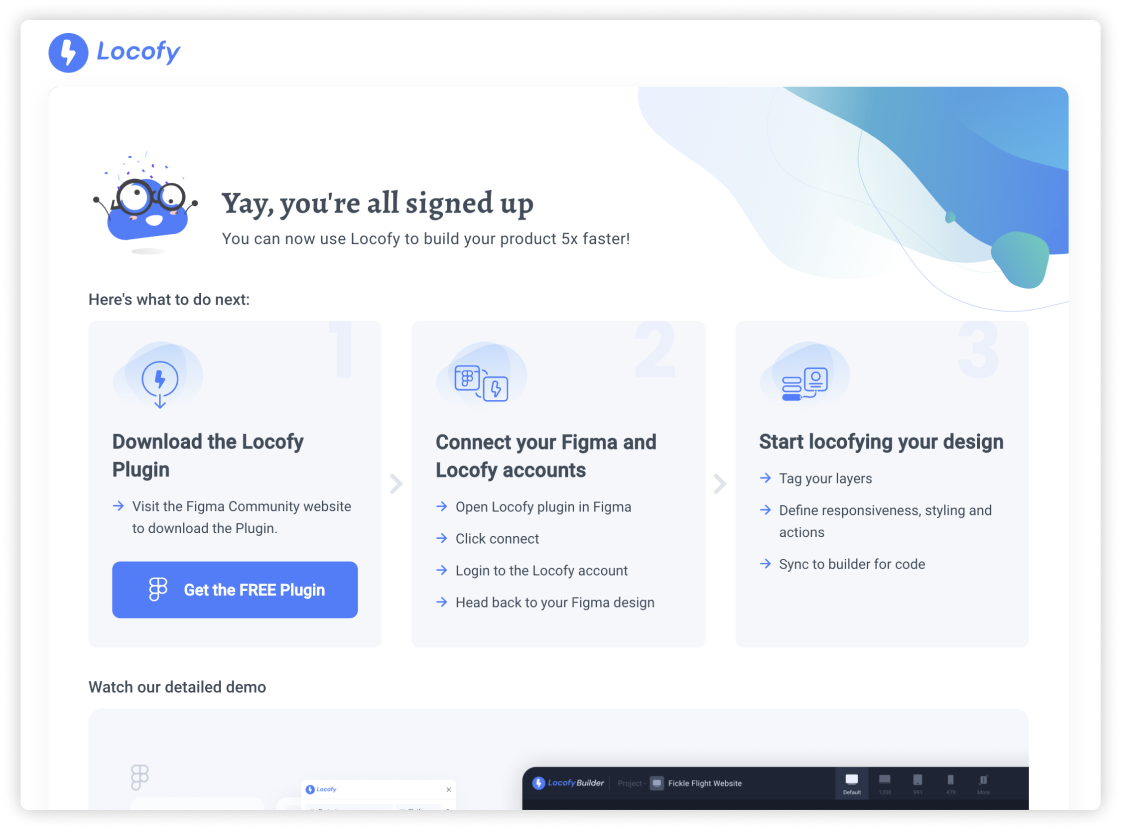
- You’ve successfully created your new account!