Creating a radio button group
Learn how to create a radio button group and select only one radio button at a time
Tagging your radio buttons
- Select the radio button in your design and tag it as a “Radio”. The option can be found in the Basic Tags section of the Locofy plugin. Select "None" for the UI Library.
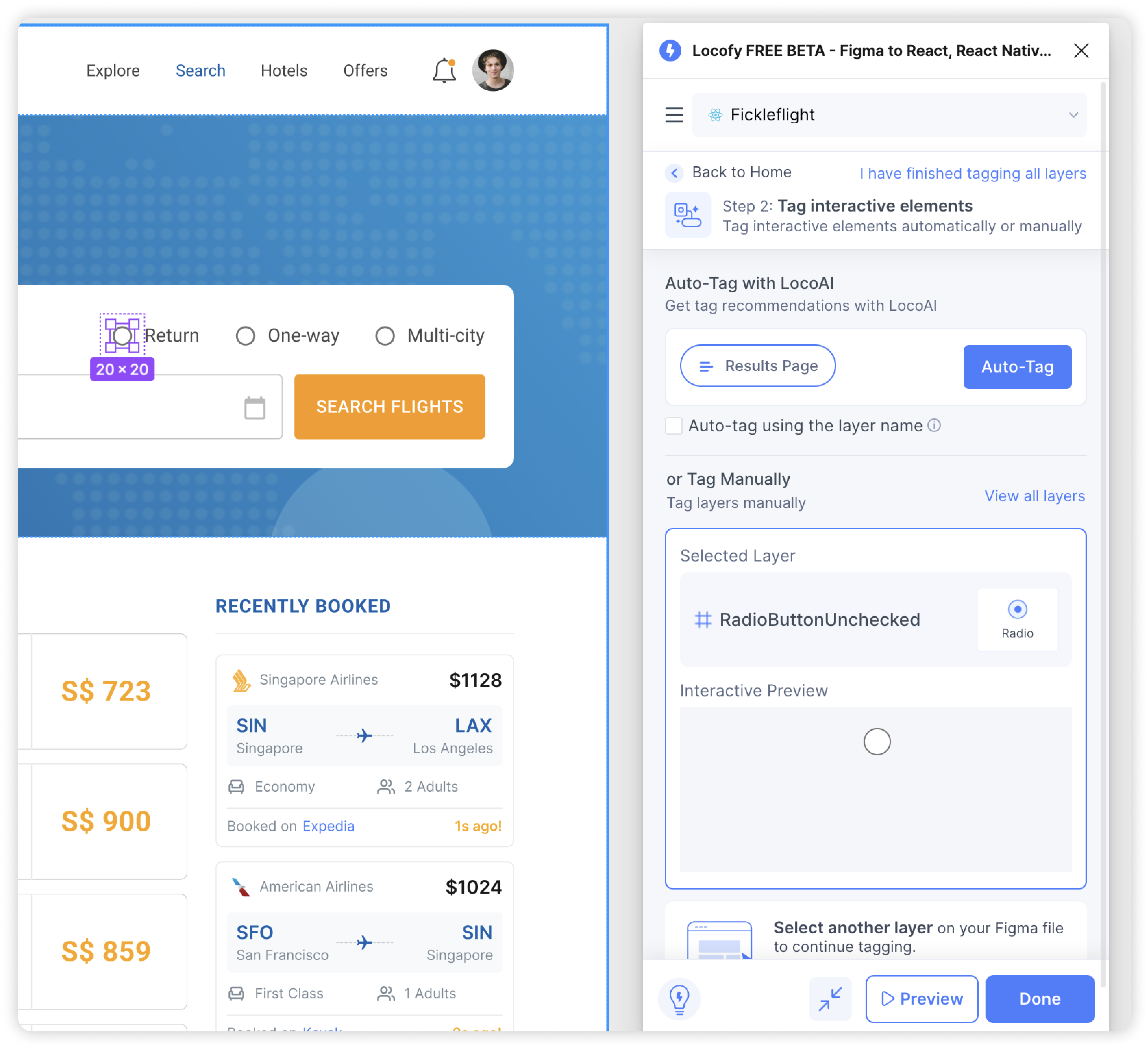
Adding radio button group attribute
- You will then be taken to the properties tab. Here, in “Advanced Attributes” under “Select additional attributes” field, select the “name” option from the dropdown. You can key in the value you want this radio button group to have. You can also customize other properties in “Basic Attributes” as well. Do this for the rest of the radio buttons in the same group.
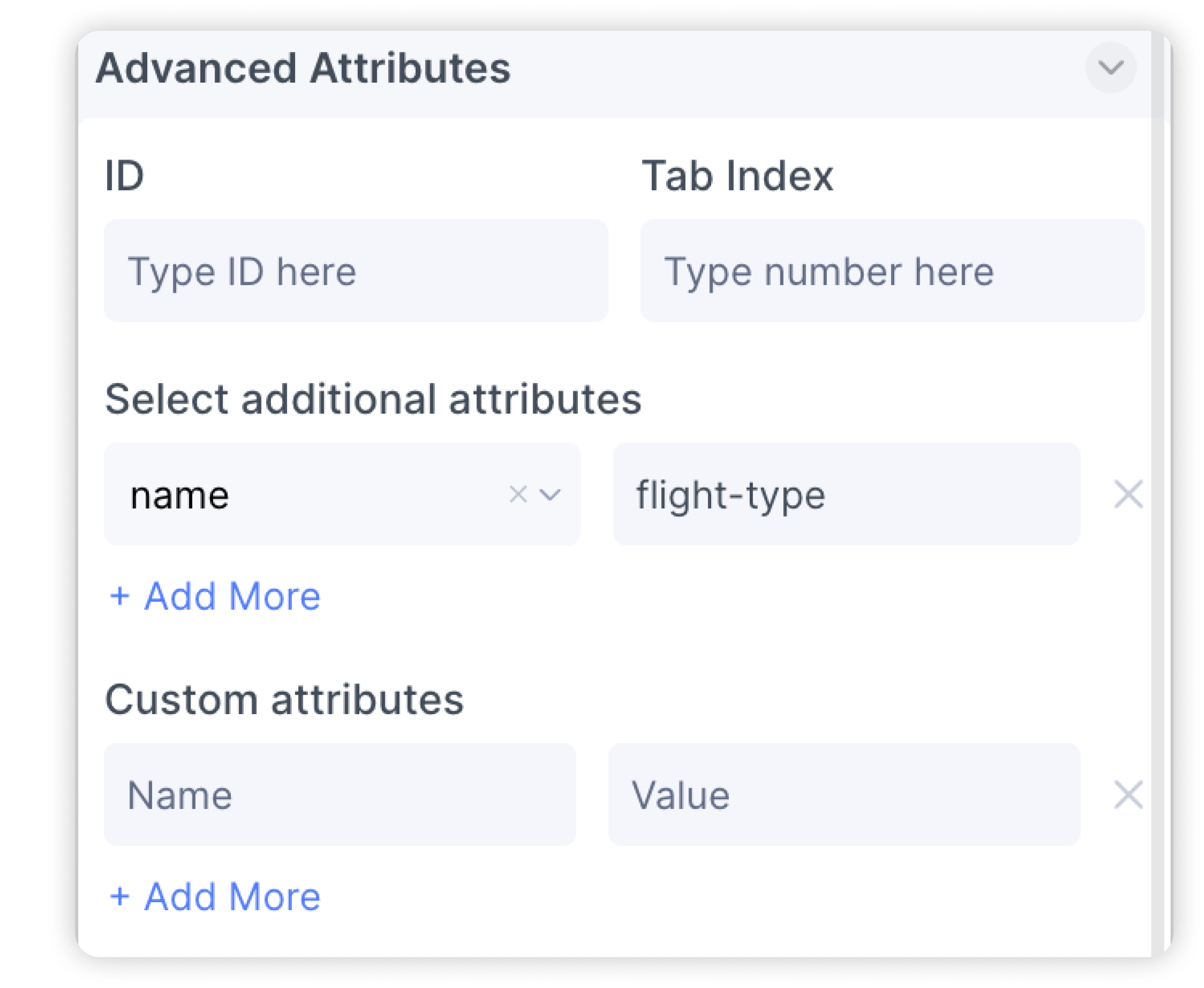
- You have successfully created a radio button group.