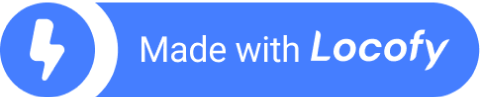Gatsby vs Next.js: Which is the better React framework?
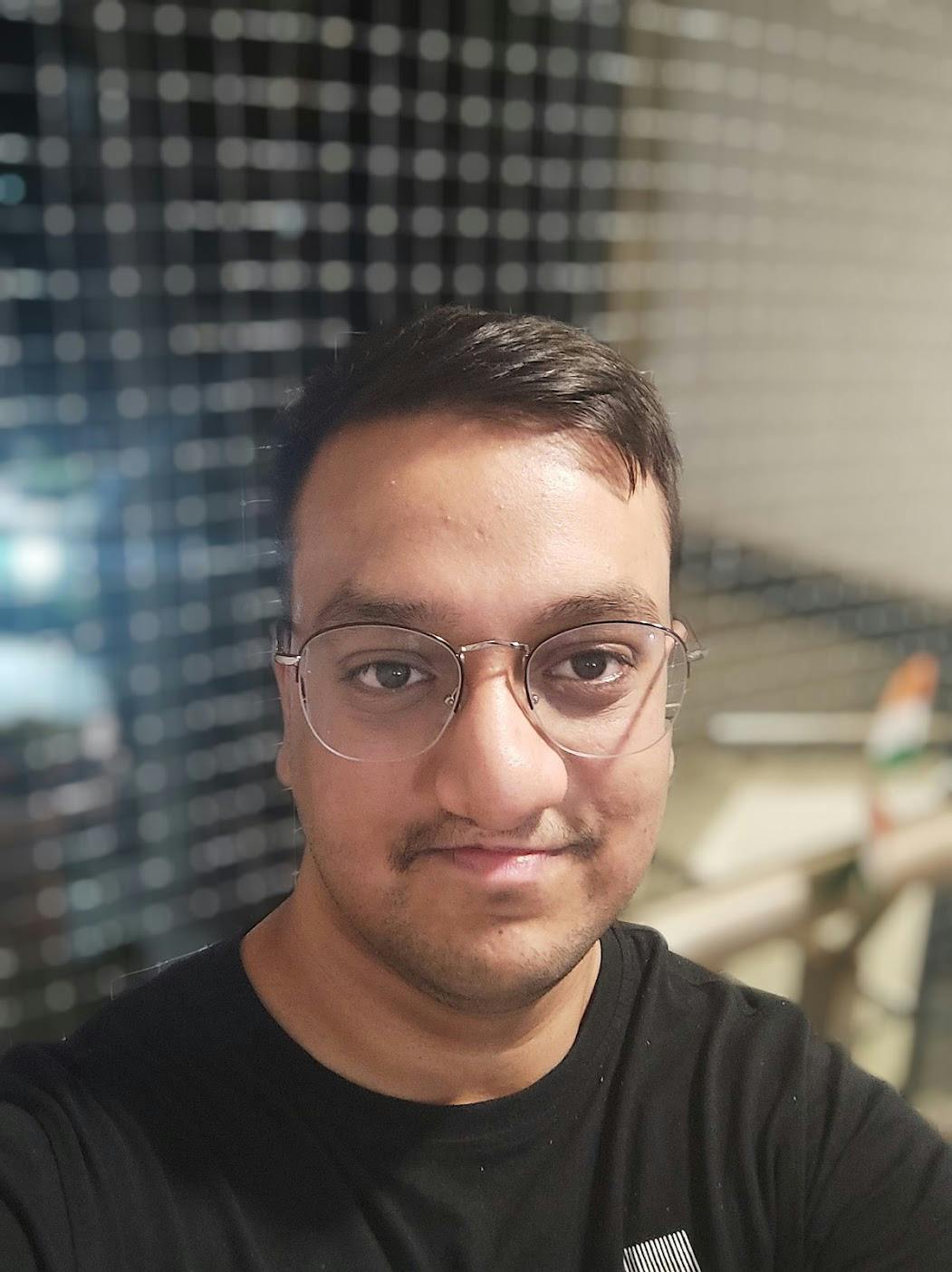

JavaScript has always been critical to the web development field and offers a plethora of libraries and frameworks to suit everyone’s needs. Out of the innumerable libraries available at a developer’s disposal, React stands out as the most wanted library for the fifth year in a row, as per the Stack Overflow Survey 2022.
React has drastically transformed the website development field by abstracting the Document Object Model (DOM) manipulation, promoting a more straightforward way to build dynamic front-end apps as well as a ton of flexibility in terms of libraries used for routing, data fetching, and state management.
However, React is meant to be a library, not a framework; it is supposed to be lightweight and only concerned with rendering the UI, leaving developers to choose the rest of the front-end architecture.
That’s where frameworks like Next.js and Gatsby come in.
Next.js and Gatsby are built on top of React and offer a more diverse set of features for an enhanced developer experience, such as server-side rendering, image optimization, and plugins.
In this blog, we’ll compare all the top features of these two frameworks as well as discuss the use cases at the end, so next time you know which framework to choose and why.
Different Rendering Methods
Before we start the comparison, it is vital to understand the rendering methods and their benefits.
There are 5 rendering methods offered by these frameworks:
- Client-Side Rendering (CSR)
- Server-Side Rendering (SSR)
- Static Site Generation (SSG)
- Incremental Static Regeneration (ISR)
- Deferred Site Generation (DSG)
We have written a detailed blog covering the definition, implementation, and benefits of these rendering methods that you can read here.
Site Rendering
Both frameworks support all the rendering options discussed, however, they differ in the application of these methods.
Gatsby is much more opinionated than Next.js when it comes to rendering and encourages developers to use SSG and DSG instead of the other methods. Contrastingly, Next.js not only offers support for all the methods but also provides its own implementation of dynamically & lazily loading components via the ‘next/dynamic’ package.
Gatsby, on the other hand, relies on React’s core features and workarounds to work with client-side-only packages. It also supports SSR, but the implementation is not as straightforward as that of Next.js.
If your project requires mixed usage of different rendering methods, Next.js should be your go-to choice, however, if you have a simple site that can work statically, there is no framework better than Gatsby for this purpose.
Data Fetching & Flow
Gatsby and Next.js offer entirely different ways of handling data.
Gatsby offers a GraphQL data layer that you can write queries against to fetch data from APIs & markdown files. Below is a sample code we can look at to understand how Gatsby queries using GraphQL:
Gatsby doesn’t treat this as a function but instead as a constant variable that will be passed to your React component as a prop, as shown below:
Contrastingly, Next.js offers asynchronous functions getStaticProps() and getServerSideProps() along with a third function called getStaticPaths().
Using these functions you can specify if a page should be SSR or SSG.
Below is an example of how SSR can be implemented in Next.js:
We add this function to our page and it returns an object that will be passed as props to our React component. In the above code snippet, we have also added a ‘revalidate’ prop, which helps us implement ISR; it tells Next.js that the page is good for 10 seconds, after which it needs to be regenerated.
You can freely build APIs in Next.js as well by writing these functions inside the ‘pages/api/’ folder.
Hence, Next.js is unopinionated about how you fetch and use data whereas Gatsby relies on GraphQL to handle data flows.
Templates & plugins
Since Next.js is very unopinionated, it neither offers any templates in particular nor supports plugins. However, since the framework is well recognized among the huge community of React developers, you are more than likely to find a starter boilerplate Next.js file for most libraries.

Gatsby has amassed a huge collection of templates and plugins that work seamlessly with the framework to support rich use cases, which otherwise wouldn’t be possible with vanilla Gatsby.
Need to deploy your site to AWS S3 or fetch data from Airtable? Gatsby has a plugin ready for you.
Using their content management system (CMS) plugins, you can quickly spin up a Gatsby site that pulls data from systems like Prismic and Sanity, freeing you to spend more time on design and features.
These plugins and templates can be a huge time saver and if the time to market is important to you, Gatsby can help in the rapid development of your projects.
Community
React has a huge community that’s alive and kicking. This entices more developers to use React instead of Vue or Angular to create projects.
A larger community comes with a lot of benefits, such as getting resolutions to the issues you’ll run into as you build the app, as well as more libraries and boilerplates.
Since Next.js and Gatsby use React, you can freely use any of the React libraries. However, you may have to be careful about how you render the pages using them because many of these libraries can only be used in the user’s browser, which means you cannot render these sites on the server.
Next.js has a bigger developer base than Gatsby as it has over 93k stars on GitHub compared to the 53k stars of Gatsby. The StackOverflow Survey 2022 echoes the same, with Next.js chosen by 13.5% of developers compared to about 3.5% of Gatsby.
Therefore, in terms of popularity and community support, Next.js takes the lead over Gatsby.
Optimizations
Modern sites need to be blazingly fast, vibrant, and interactive to retain their users. This can consume a huge amount of your time since you need to optimize all the aspects of your page to meet users’ expectations.
Fortunately, both Next.js and Gatsby offer libraries to ease this process.
Image optimization
As expected, Gatsby has a plugin that can help you achieve those high-performance scores. Moreover, it also supports dynamic & responsive images. You can produce images in multiple formats and sizes.
Below is an example of how you can configure these images.
Next.js offers a similar solution to optimize your images as you can see in the below code snippet:
Search Engine Optimization (SEO)
As discussed in the rendering methods section of this blog, static sites & server rendered sites outperform CSR sites.
Gatsby is configured to use SSG and due to this, Gatsby sites perform very well in terms of SEO. However, since Next.js gives freedom to developers to easily switch from one rendering method to another, developers have to make decisions during development to ensure that all the pages are statically or server-rendered.
Therefore, for projects with SEO as the top priority, Gatsby is a safe bet.
Hosting
Choosing a fast, versatile yet economical cloud provider is a crucial factor in the success of your app.
Gatsby and Next.js teams offer their own cloud services as well, in the form of Gatsby Cloud & Vercel respectively. You can launch your sites on these platforms with little to no extra configuration.
They offer cutting-edge features such as previews, cloud delivery networks, continuous integration, and deployments.
But since these frameworks can be used to produce static sites as well, you can deploy them easily to not only cloud providers but also storage buckets such as AWS S3.
However, Gatsby takes a lead here because plugins can smoothen the deployment process.
Which framework is right for you?

On the surface, you may find an overlap in many of the solutions offered by both frameworks. However, before choosing any of these frameworks, you need to keep these two factors in mind: flexibility and project size.
Gatsby favors static site generation and one of the challenges that come with it is scalability. As per their documentation, it can struggle with memory usage when the total number of pages is over 100K.
This makes Gatsby suitable for small to medium-sized applications. It offers image optimization, templates, a GraphQL data layer, and SEO-friendly pages out-of-the-box. Moreover, the incredible plugin library offered by Gatsby can come in handy to quickly spin up projects and plug third-party services without much hassle.
Examples of such sites are portfolio & personal blog sites, as well as agency and business landing pages.
Next.js, on the other hand, is less opinionated and offers many rendering options, making it ideal for larger projects. Since the framework is also flexible and robust, enterprises such as Github, Netflix, and Uber use it for their front-end apps.
That doesn’t mean Next.js cannot be useful for smaller applications. One of the downsides of Gatsby, besides the limit on the number of pages, is that it is not built for frequently changing data since it favors SSG.
Next.js is an excellent option if your project has constantly changing data, relies on a REST API, or requires server-side rendering. You can also generate static sites and configure the rendering method on a per-page basis for ultimate flexibility.
Changing frameworks later down the line can be challenging and tedious, therefore it is wise to test both of these frameworks before you arrive at a conclusion.
Using the Locofy.ai plugin you can take advantage of its high-fidelity prototype & export code features to rapidly test & turn your front-end design file into production-ready code in either of these frameworks.
This can save you a week's worth of time recreating the same site on both frameworks. The code is highly readable and extendable as well so you can quickly build upon it. Support for TypeScript is also available.
Moreover, you can configure your code to use CSS variables, Tailwind CSS, and CSS modules, based on your preferences.
If you want to learn more about how to convert your Figma design to React, React Native, HTML/CSS, Nextjs, Vue, and more, check out our docs. Or explore our solution pages for an in-depth look at how Locofy helps you build apps, websites, portfolio pages and responsive prototypes effortlessly using our low-code platform with seamless AI code generation.