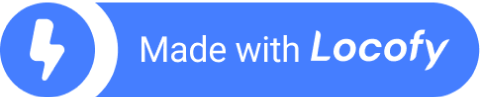How to Ensure a Successful Developer Handoff

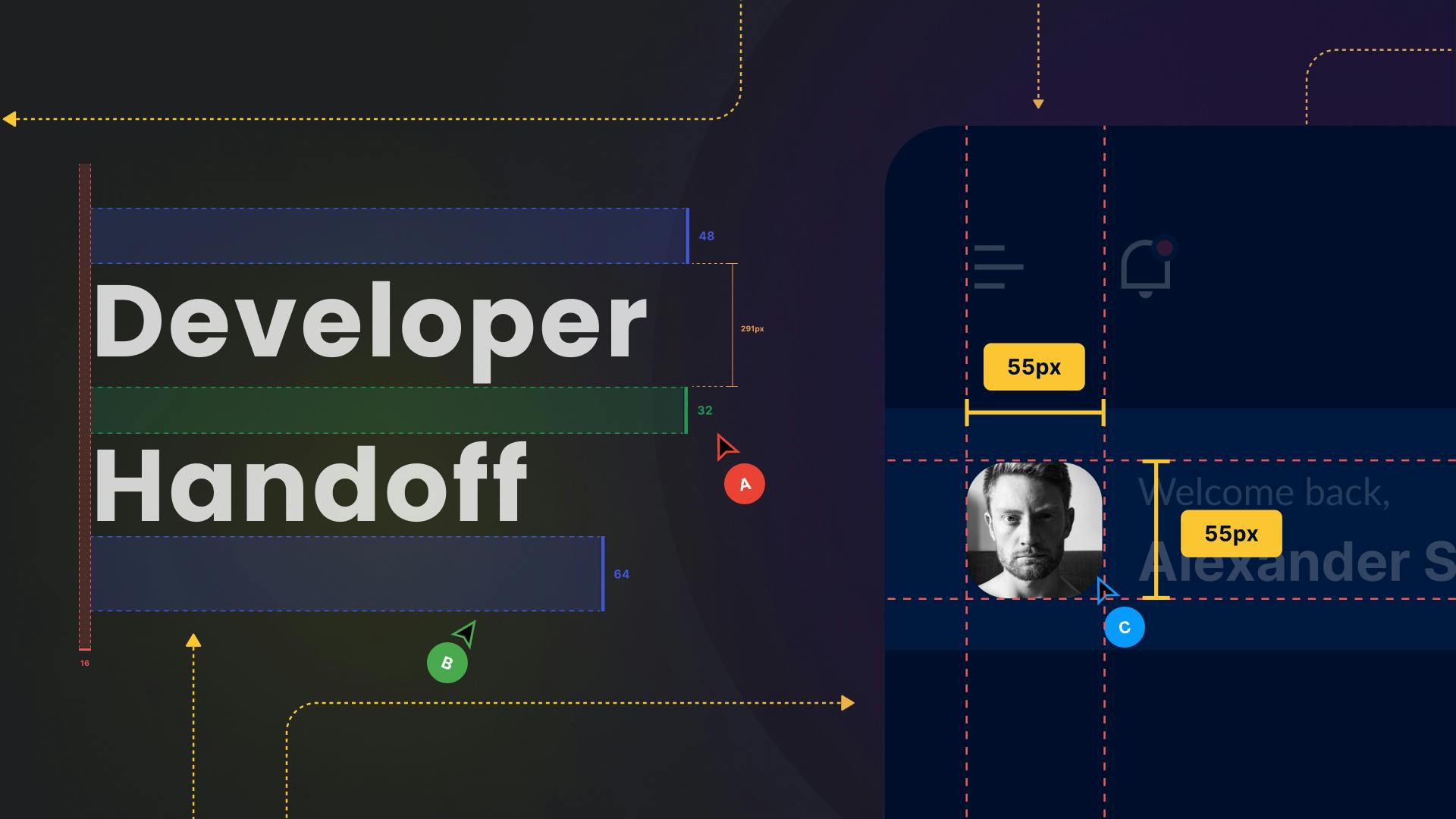
The design developer handoff process is the process of transferring design files and specifications from a designer to a developer so that the developer can implement the design into a functional product or application.
This process typically involves the designer creating and sharing design files, such as mockups, wireframes, and prototypes, with the developer, along with any design specifications, such as color schemes, font choices, and layout guidelines. The developer then uses these files and specifications to code the product or application, ensuring that it meets the design requirements.
In this blog, Ravikiran Dhulipala who has been working as a UX engineer for the past 2 years at India’s largest IT company will be sharing his experiences and learnings.
Common Challenges
Lack of communication
Effective communication is the foundation for a successful collaboration between design and development teams. When communication is lacking, it can lead to misunderstandings, errors, and delays in the project timeline. For example, if the design team fails to convey its vision to the development team, the latter may not be able to implement the design effectively. This can result in frustration and decreased motivation for both teams, leading to a decline in productivity and output. It is crucial for both teams to have clear and frequent communication throughout the project to ensure that everyone is on the same page.
Just Handoff
Merely handing off design assets to developers can lead to misunderstandings and mistakes. Not everyone on the development team may be familiar with the design terminology used, leading to difficulty in understanding components, colors, typography, and design states (such as success, error, warning, etc.). This can result in developers not being able to fully realize the designer's vision or having to rely on guesswork to complete the implementation, which can lead to suboptimal results. It is important for designers to provide detailed documentation and communicate with developers regularly to ensure that everyone understands the design vision and implementation requirements.
Breaking the user flow
Maintaining a smooth user flow is crucial for creating an intuitive and enjoyable user experience. However, confusion can arise when there is a lack of clarity on how to connect different screens and maintain a coherent flow. This can result in users feeling disoriented or frustrated, leading to a negative experience. To avoid this, designers and developers should work closely together to ensure that the user flow is clear, consistent, and easy to navigate.
Design feature rejection due to technical limitations
Designers may create superb features based on research or discussions with clients and product managers. However, these features may be rejected by the development team due to technical limitations that make implementation difficult or impossible. This can result in frustration for designers and product managers who invested time and resources in creating the feature. To avoid this, it is important for designers to work closely with developers to understand the technical limitations and feasibility of their designs. This can help designers create features that are both innovative and technically feasible, leading to a better overall user experience.
Different Stages of Handoff Processes
The developer handoff process typically involves several stages, which may vary depending on the specific project and the tools and technologies being used. Namely, there are 3 stages: Before the handoff, preparation, and after the handoff stage.
We'll be going over each of these phases and see the different ways of ensuring a smooth developer handoff based on the stage of the handoff.
Before the Handoff
Establish communication with the developer's team:
To ensure a smooth handoff, it is essential to build communication and establish a relationship between the development and design teams. This will provide every member with a deep understanding of what and why they are building a particular solution. Additionally, the design team will get to know the technical limitations and challenges that developers may face while implementing the designed features, which can save hours of development work.
Involve developers early in the design process:
Development should not come after design; rather, it should be parallel to the design process to create a better solution. Designers are not perfect, and they might miss some cases while ideating the solutions. Involving developers early in the process helps them understand the solution better, right from the beginning and uncover edge cases that are not covered in the solution.
Create a checklist to ensure alignment with tech constraints:
Invite developers to attend meetings whenever possible and involve them in user stories to get their inputs to align with tech constraints. Estimate the build time with developers and check the frameworks/design system that the design must use to ensure the development is known accordingly. Verify the devices to be considered during design with developers. Finally, walk through every user flow and any low-fi design for developer feedback on feasibility/modifications based on their inputs.
Preparing for the Handoff
Replace Lorem Ipsum with the actual copy
When we don't have content, we use Lorem Ipsum, but it's a common mistake while designing a component. Replacing Lorem Ipsum with actual copy is the designer's responsibility to ensure that great copy fits into the design. During the handoff, make sure to replace any Lorem Ipsum text with the actual copy.
Create a design system with components
A design system with all the required components, color system, and typography (font family, sizes) that was used in the design, not only helps designers but also developers to easily access the components without inspecting each and every color scheme.
Design for all states
Consider all the states while designing so that developers can handle those states easily while conversion. Not every time the system behaves well; there will be cases where the system behaves oddly which are called error states like poor internet connectivity, page not found, internal server error, etc.
Organize layers & Mark Assets for Export
Deleting unnecessary layers will eliminate confusion for the developers. Rename the layers with appropriate names instead of retaining the button name as "Frame 12", rename it as "Primary button" or "click here", something related to the element. Instead of naming your version pages as newly updated or recently updated, use version names like updated v.3, iteration v.3, so that they can clearly get the file/page you've added recently.
Mark the icons, images, or any assets as export so developers can easily export them to use in the code.
Prototypes as user flow & Explain the Tool
Connect the artboards according to your user flow to demonstrate the interactions and connections to be laid between the screens.
Allocate a 30-minute call with the developer's team before the handoff to demonstrate the tool used to design and walk them through the key features of the tool that they can use during the handoff.
Know the basics of front-end development
As designer, knowing the basics of front-end development will become an eye-opener for every designer. You'll see the problems from a fresh perspective, making you a better collaborator. Knowing the development saves designers hours of debates with developers about what the designer is expecting and what the developer can deliver. Designers who can speak front-end will have a much better understanding of what is possible and not from development.
After the Handoff
Post-handoff, it's important to maintain communication with the developers to ensure that the design is being implemented as intended. One way to do this is by asking the developers if they encountered any difficulties during the implementation process and if they need any additional information from the design team to clarify certain aspects of the design. This will help the design team to address any issues early on and prevent any major deviations from the intended design.
Another important step is to conduct an implementation audit to verify that the developed version is aligned with the original design. This means checking every aspect of the design against the developed version to ensure that it matches. Any discrepancies should be noted and addressed by the design team.
To make the audit process easier, the design team can ask the developers for a sample version of the developed UI where they can interact with and check the flows. This can help identify any issues that might not be immediately apparent by simply comparing the design with the developed version.
Finally, it's important to follow up with the developers to ensure that any required fixes or iterations are completed. This ensures that the final product is aligned with the design and meets the intended goals.
How Figma & Locofy.ai Smoothen the Process
Figma is one of the best tools for a smooth handoff between designers and developers. It offers a dedicated inspect section that provides all the necessary information about your design, including CSS code, making it easier for developers to use.
In addition to Figma, the Locofy.ai plugin offers features that make the handoff process even easier. The plugin converts your designs into production-level code, saving front-end development time and allowing developers to focus on the main business logic. It can also generate React Native code that you can run on Android and iOS devices.
The plugin relies heavily on AI features such as Design Optimiser, which cleans your design structure and also makes it responsive, and Auto-Tagging which enables builders to rapidly turn Figma designs into functional, code-backed components.
Locofy.ai includes inbuilt UI frameworks like Material, Bootstrap, Ant design, and Chakra UI, which can be customized to suit your needs. With responsive code, you can change layout behaviors like font sizes and layout directions for different breakpoint resolutions without designing them again.
Moreover, with live prototypes, you can configure interactions between different screens that are reflected in the code. Finally, the Locofy.ai builder allows you to create repeatable elements as components, which can be used in your business logic.
If you want to learn more about how to convert your Figma design to React, React Native, HTML/CSS, Nextjs, Vue, and more, check out our docs. Or explore our solution pages for an in-depth look at how Locofy helps you build apps, websites, portfolio pages and responsive prototypes effortlessly using our low-code platform with seamless AI code generation.